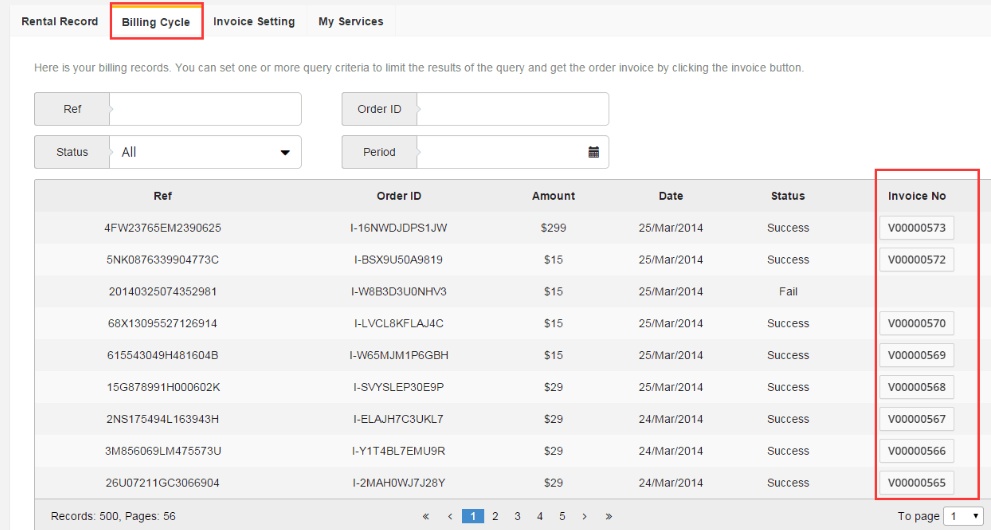Step1. Log your account and click “Billing” in your backend.
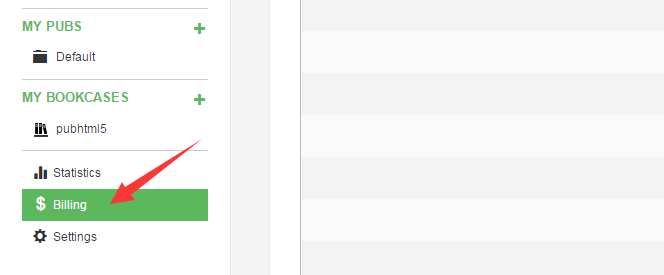
Step2. Click ”Invoice setting” and edit your invoice title like below.
~2015-11-23~15-08-52$$qhp$$.png)
Step3. Click” Billing Cycle”, find your invoice and click ”Print”. Your invoice will be printed.
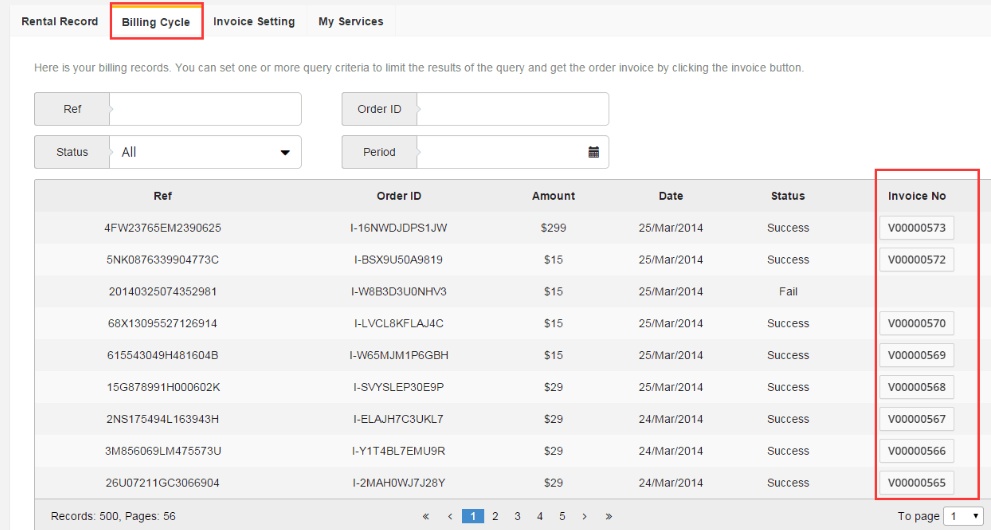
Categories
Download
Try PubHTML5 free and experience increased efficiency and productivity
Step1. Log your account and click “Billing” in your backend.
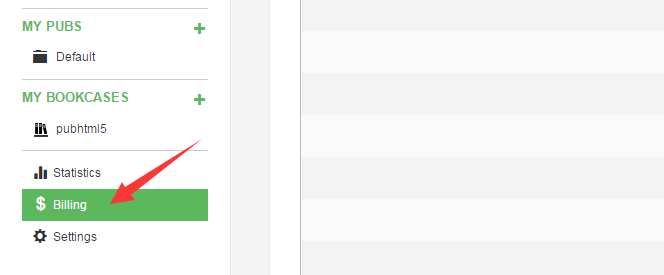
Step2. Click ”Invoice setting” and edit your invoice title like below.
~2015-11-23~15-08-52$$qhp$$.png)
Step3. Click” Billing Cycle”, find your invoice and click ”Print”. Your invoice will be printed.